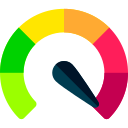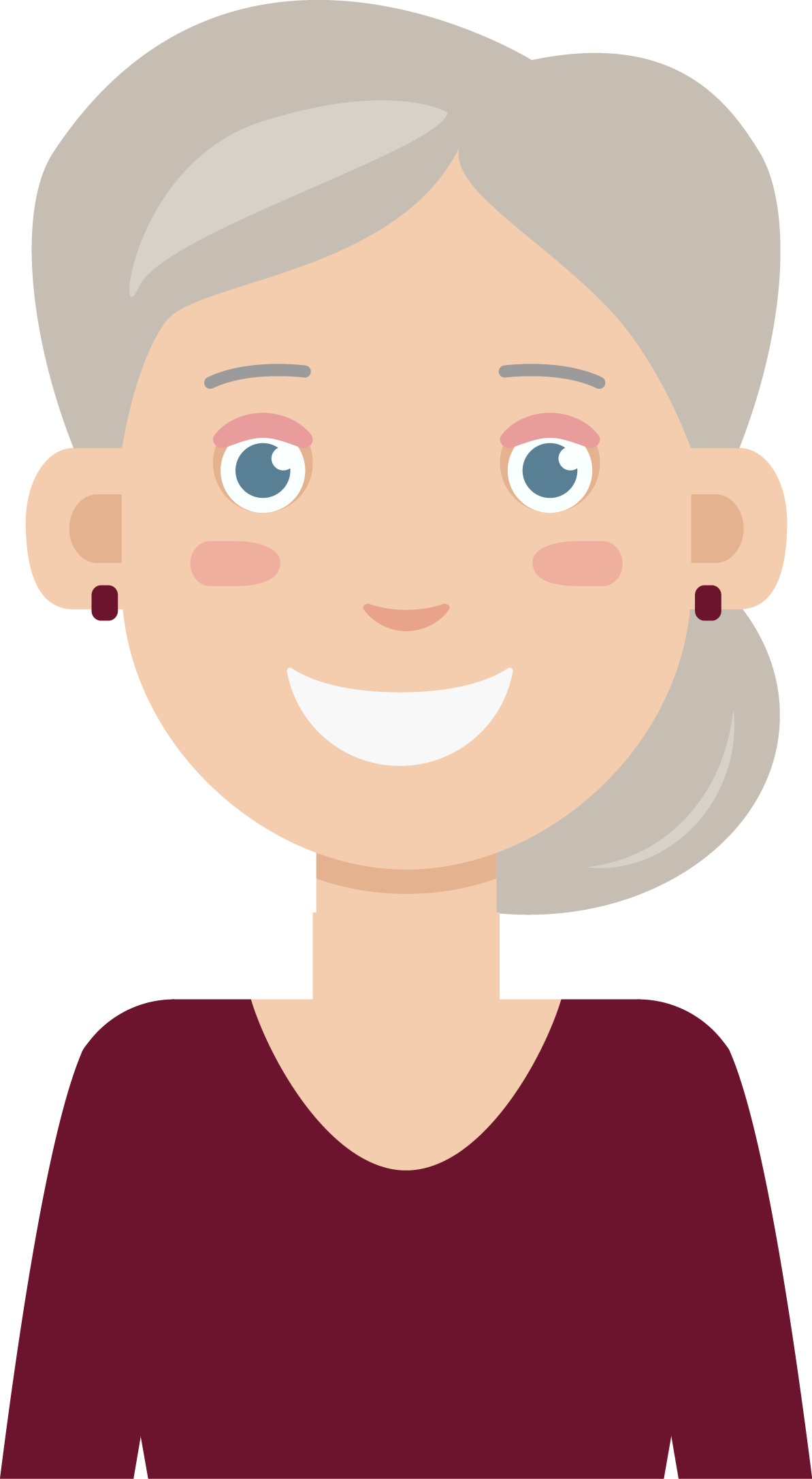An Introduction to: Smart Plugs
In this article we look at the best smart plugs available today. If you’re not familiar with these devices, let’s look at some of the benefits they offer – in particular for for the elderly. But first, what is a smart plug?
What is a smart plug?
A smart plug is an adapter that is plugged into a normal electrical wall outlet at home. It connects to your home Wi-Fi network and can then be controlled by a companion app on your smartphone. With the app you can remotely turn the plug on and off, create a schedule or routine such as turning the plug on at a chosen time and day. Any electrical item that is plugged into the Smart Plug will then be turned on/off – for example if you plug a lamp into the Smart Plug, you can schedule the light to turn on at 8pm at night, and off again at 11pm – you could schedule this to happen every day.
We can probably split the benefits of Smart Plugs into 4 main categories: health & safety, security, convenience and money saving.
Health & Safety examples: can’t remember if you unplugged your iron? No problem, you can turn it off remotely. Or maybe use it to control your humidifier or air purifier.
Security examples: according to the FBI there were 6,925,677 property crimes in 2019 – turn on a radio and lights to give the impression to would be burglars there is someone at home when you are out.
Convenience examples: have the radio turn on when you get up in the morning, or maybe the coffee pot. Do you have a power outlet that’s difficult to reach – put a smart plug on it , and control it with your phone. If you have a smart assistant like Google or Alexa – you can turn electrical items on with voice commands!
Money saving examples: The Natural Resources Defense Council (NRDC) claim about a quarter of all residential energy consumption is used on devices in idle power mode – that’s about $19 billion a year! – plug these devices into a smart plug and schedule them to be turned off and on at a certain times every day to help reduce this.
Smart Plugs: MeemawTech Key Criteria
Well-being

A smart plug can make a real difference to health and safety in your home – particularly for items such as irons, toasters, curling iron, electric blanket, coffee maker, hot plate – basically anything that generates heat that could be dangerous if you forget to turn it off can be plugged into a smart plug – giving you the option to either turn it off remotely if your not in the house, or schedule the power to come on & off only at certain times.
And if you have an Amazon Alexa or Google Assistant – you can use voice commands – for example, if you get up at night and can’t find the light switch – you could say “Alexa, turn bedroom lamp on”.
Independence

Everyone deserves to feel safe in their home, and even when you are not at home it should be protected. Having a burglar alarm detects when your house has been broken into and sounds an alert – wouldn’t it be better to prevent break-ins by giving the impression there are people in and awake? Set lamps to come on and off around the house at different times, have a radio come on at different times so the noise with deter would be thieves.
Having the comfort that potentially dangerous devices can be controlled remotely, also provides peace of mind when you go out – giving you back a degree of independence.
Other smart convenience devices can further increase your independence, why not consider investing in a Smart Thermostat or a Robot Vacuum cleaner.
The Shortlist: Smart Plugs
Our selection of Smart Plugs include a number of features such as smart assistance compatibility and multiple outlets – the comparison summary table will help you narrow down which is the right one for you.
Kasa Smart HS103P2 Plug (2 Pack)

Kasa Smart HS103P2 Plug (2 Pack): Key Features
The Kasa Smart HS103P2 Plug (2 Pack) is from Kasa, part of TP-Link. They produce a large variety of consumer smart products, that includes: security cameras, light switches, lighting and smart plugs. In this article we look at two products from Kasa, the first is the Kasa Smart HS103P2.
At first glance it looks quite similar to an Amazon Smart Plug – but it’s actually a little bit smaller (which is a good thing), it has a few other advantages, such as: –
- Great value twin pack
- “Works With Kasa” simplifies integration with Amazon Alexa, Google Assistant, IFTTT and Samsung SmartThings
Creating schedules, routines and timers using the Kasa app is intuitive – the app has a simple but effective interface.
If there’s a network problem, or you don’t have your phone nearby, you also have the option to manually turn the smart plug on and off using the backlit button on the right hand side of the device.
I’ve been personally using Kasa products for quite a few years now – and have had a good experience with the Kasa app and seamless integration with Alexa.
Kasa Smart HS103P2 Plug (2 Pack): What’s in the Box

The Kasa package includes: –
- 2 x Kasa Smart Wi-Fi Plugs
- Quick Start Guide
Kasa Smart HS103P2 Plug (2 Pack): Pros and Cons

Pros
- Great value twin pack
- Trusted name
- UL certified for safety use
- Intuitive Kasa App
- Easy integration with Amazon Alexa, Google Assistant & Samsung SmartThings & IF This Then That (IFTTT)

Cons
- No energy usage report
- The size could prevent you from installing two of these beside each other in a dual outlet
- Does not work with Apple HomeKit
Kasa Smart HS103P2 Plug (2 Pack): MeemawTech Key Criteria
Ease of use

The Kasa Smart HS103P2 Plug (2 Pack) is installed using the Kasa app – free for Android & Apple iOS. It’s a really simple installation process (open the app, select add device, select the plug and follow the instructions) – and once installed the “Works With Kasa” partner app will automatically recognize it and ask you if you want to add it.
Kasa have a great customer support portal – giving you access to video tutorials, answers to FAQ’s and technical support.
- Voice Control: Add voice control to any outlet. Enjoy the hands-free convenience of controlling any home electronic appliances with your voice via Amazon Alexa or Google Assistant.
- Control From Anywhere: Turn electronics on and off from anywhere with your smartphone using the Kasa app, whether you are at home, in the office or on vacation.
- Scheduling: Use timer or countdown schedules set your smart plug to automatically turn on and off any home electronic appliances such as lamps, fan, humidifier, Christmas lights etc. The button on the side of each HS103 Smart Plug will toggle the power state of the Smart Plug, and the appliance connected to it.
Amazon Smart Plug
No products found.No products found.
Amazon Smart Plug: Key Features
The No products found. from Amazon might be the go-to option for anyone who already has an Amazon Alexa smart speaker. But it also works without an Alexa device if you use the Alexa smartphone app.
You will need to install the Amazon Alexa app and create an account if you don’t already have one (available for smartphones and tablets) – once installed you can add the device following a few simple steps and give it a suitable name. Then you can start to create schedules and routines.
There is an LED status indicator with 3 states: –
- On: Blue
- Setup: Blinking Blue
- No Connection: Red
On the left hand side of the adapter there is a simple on/off button to control the socket manually (useful if you have problems with your Wi-Fi).
Amazon Smart Plug: What’s in the Box
No products found.The Amazon package includes: –
- Amazon single-socket 3-prong Wi-Fi plug
- Quick Start Guide
Amazon Smart Plug: Pros and Cons
No products found.Pros
- Trusted by millions around the world
- Easy setup
- Simple integration if you already have an Alexa smart speaker (but not required)
Cons
- No energy usage report
- Does not work with Google Assistant
- Expensive
- Does not work with Apple HomeKit
- No IFTTT compatibility
- The size could prevent you from installing two of these beside each other in a dual outlet
Amazon Smart Plug: MeemawTech Key Criteria
Ease of use

Installing the No products found. is a easy process – you will first need to install the Alexa app on your smartphone or tablet, create an account, and the “add device”. The process is simple, and you are guided through the steps, one by one. You can use your phone’s camera to photograph the QR code on the quick start guide so the Alexa app knows exactly which smart plug you have – a nice feature!
Amazon have a good support and troubleshooting portal if you do get stuck.
No products found.
Kasa Smart KP303 Plug Power Strip

Kasa Smart KP303 Plug Power Strip: Key Features
The Kasa Smart KP303 Plug Power Strip is the second device we look at from Kasa.
We’ve chosen this for a number of good reasons.
- It has 3 independently controlled & surge protected mains outlets
- It has 2 always on USB power sockets for phones/USB devices
- It’s got a short 3 feet extension cable
- Good quality and intuitive Kasa Smart app
- “Works With Kasa” simplifies integration with Amazon Alexa, Google Assistant, IFTTT and Samsung SmartThings
This is perfect if you have a number of devices that you would like to control independently – maybe TV, DVD player and cable box, or a desk lamp, computer and phone charger – I’m sure you will have your own ideas.
As mentioned earlier, I’ve personally been using Kasa products and the App (integrated with Amazon Alexa) for quite a few years – and highly recommend them.
Creating schedules, routines and timers using the Kasa app is really intuitive.
Kasa Smart KP303 Plug Power Strip: What’s in the Box

The Kasa package includes: –
- Kasa Smart Wi-Fi Power Strip, 3-Outlets
- Quick Start Guide
Kasa Smart KP303 Plug Power Strip: Pros and Cons

Pros
- Great value
- Trusted name
- Easy integration with Amazon Alexa, Google Assistant & Samsung SmartThings & IF This Then That (IFTTT)
- 3 Outlets (each controlled independently)
- 2 aways on USB plugs
- Short 3 feet extension cable
- Intuitive Kasa App
- ETL certified surge protection
- Space saving flat plug

Cons
- No energy usage report
- Does not work with Apple HomeKit
Kasa Smart KP303 Plug Power Strip: MeemawTech Key Criteria
Ease of use

The Kasa Smart KP303 Plug Power Strip is installed using the Kasa app – free for Android & Apple iOS in exactly the same way as the Kasa Smart HS103P2. Installation is simple – open the app, select add device, select the plug and follow the instructions. Once installed the “Works With Kasa” partner app will automatically recognize it and ask you if you want to add it.
Kasa have a great customer support portal – giving you access to video tutorials, answers to FAQ’s and technical support.
- 3 smart outlets plus 2 USB ports: Support 5 appliances simultaneously with 3 independently controllable smart outlets and 2 always-on USB ports. Ideal for charging devices in the home and office.
- Voice control: Compatible with Alexa and Google Assistant. Free up your hands by using voice commands to control plugged in devices.
- Surge protection: ETL-certified surge protection shields sensitive electronics and appliances from sudden power surges.
Teckin SP10 Mini Smart Outlet (4 Pack)
No products found.No products found.
Teckin SP10 Mini Smart Outlet (4 Pack): Key Features
The No products found. is from Teckin – a global manufacturer of smart products including a variety of smart plugs, smart lighting and Wi-Fi cameras.
We’ve selected the Teckin SP10 Mini Smart Outlet 4 Pack because of the fantastic value they offer. They are quite large and circular in shape – with an easily accessible on/off button on the left hand side for manual control. What’s great about these is they are compatible with both Amazon Alexa and Google Assistant – so if you already have with one of these two products you can use voice commands and routines to control them.
And if you don’t have a smart hub, that’s fine – you can download the Teckin, or Smart Life, app for free and control it directly from your smartphone – you will have ability to turn the smart plug on and off, as well as setting a schedule/timer.
Teckin SP10 Mini Smart Outlet (4 Pack): What’s in the Box
No products found.The Teckin package includes: –
- 4 x Teckin SP10 Mini Smart Outlets
- Quick start guide
Teckin SP10 Mini Smart Outlet (4 Pack): Pros and Cons
No products found.Pros
- Excellent value
- 4 pack
- Compatible with Alexa
- Compatible with Google Assistant
- Can be controlled by Smart Life or Teckin smartphone apps
- Easy access manual on/off button
Cons
- Connecting it to smart hubs requires a number of additional steps
- The size could prevent you from installing two of these beside each other in a dual AC outlet
- Teckin app not as polished as others
- No energy usage report
- Does not work with Apple HomeKit
- No IFTTT compatibility
Teckin SP10 Mini Smart Outlet (4 Pack): MeemawTech Key Criteria
Ease of use

Following the setup process for the No products found. using their using their own Teckin app was reasonably straightforward. After you register, you’ll receive a verification code – this might take a little time – up to 30 minutes, but sometimes it’s instant. We did find linking them to our Amazon Alexa a little more complicated – we got there in the end. I’d recommend using the compatible Smart Life app; it made for a smoother setup and integration with Alexa. If you only use the dedicated Teckin app then this won’t be a problem.
Teckin can be contacted by email if you have any technical problems or issues.
No products found.
Gosund Wall Outlet Extender P2
No products found.No products found.
Gosund Wall Outlet Extender P2: Key Features
The No products found. is from popular Amazon seller Gosund – they sell a number of other smart consumer products, including smart light switches, smart light strips and a variety of smart plugs.
Our pick of their smart plugs was the Gosund Wall Outlet Extender P2. in common with the Kasa Smart KP303 Plug Power Strip, this unit had multiple outlets, other features worth noting are: –
- 3 smart USB ports – these can all be turned on/off together remotely (not independently).
- 3 smart outlets that can be controlled independently (10A Max).
- 3 “dumb” outlets that are always on, and better suited to high-power devices (16A Max).
- There is also a large master on/off button on the front of the unit that turns all 9 outlets on/off (3 x USB & 6 x AC).
- There is no extension cord, the unit plugs straight into an available wall socket – keeping things very neat and tidy.
- You can use the Gosund app or the Smart Life generic app that’s compatible with many manufacturers (which would be my recommendation).
This is a great option if you have lots of electrical items in a small area, maybe an office desk, bedside table or hi-fi unit/TV/DVD/Cable Box/Console.
Gosund Wall Outlet Extender P2: What’s in the Box
No products found.The Gosund package includes: –
- Gosund Wall Outlet Extender P2
- Quick Start Guide
Gosund Wall Outlet Extender: Pros and Cons
No products found.Pros
- Great value
- Compatible with Amazon Alexa & Google Assistant
- 3 “smart” independently controlled outlets (10A Max.)
- 3 always on outlets – not “smart” (16A Max.)
- 3 USB plugs
- 1 master on/off switch
- Fire resistant
- Surge protection
- Can be controlled by Smart Life or Gosund smartphone apps
Cons
- Plugs directly into wall socket – no extension cord (could also be considered a Pro for some)
- Will cover any wall outlets that are close by
- No energy usage report
- Does not work with Apple HomeKit
- No IFTTT compatibility
Gosund Wall Outlet Extender P2: MeemawTech Key Criteria
Ease of use

Similar to Teckin you can setup the No products found. using their using their own Gosund app or the general purpose Smart Life app. We used the Smart Life app – and the setup following the instructions was quite simple. Integration with both Alexa and Google was achieved with no complications.
We didn’t have any technical difficulties, but if you do run into problems, they have US phone number to call, 9am-5pm PST, Monday to Friday, and a customer support email address.
No products found.
Conclusion
The two that stood out for us were both from Kasa, our favorite was the Kasa Smart HS103P2 Plug (2 Pack) – great value, build quality, intuitive app and seamless compatibility with other smart devices. The same can be said for the Kasa Smart KP303 Plug Power Strip – but with the addition of multiple smart outlets, 3 feet extension cord and USB sockets.