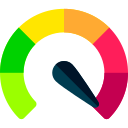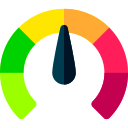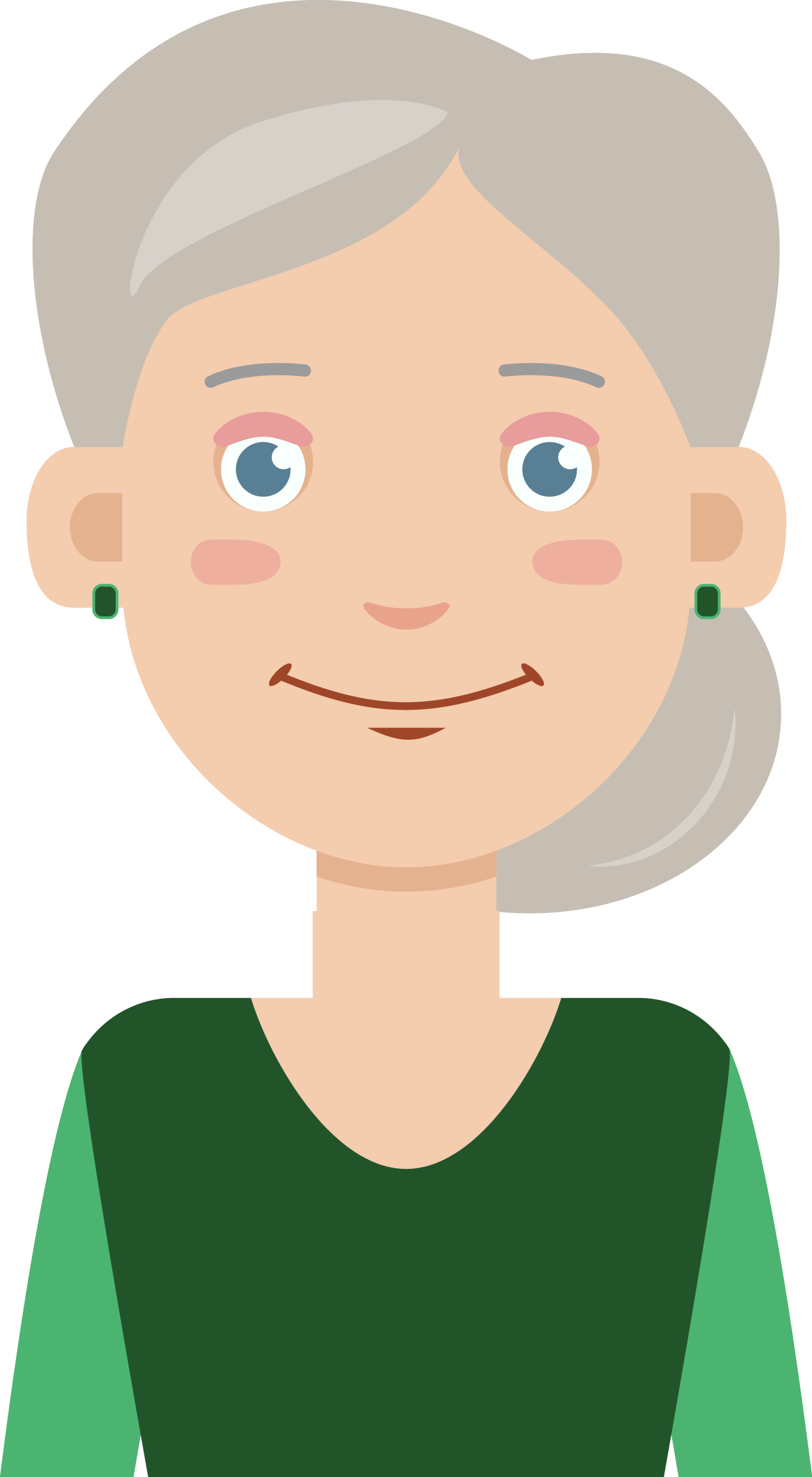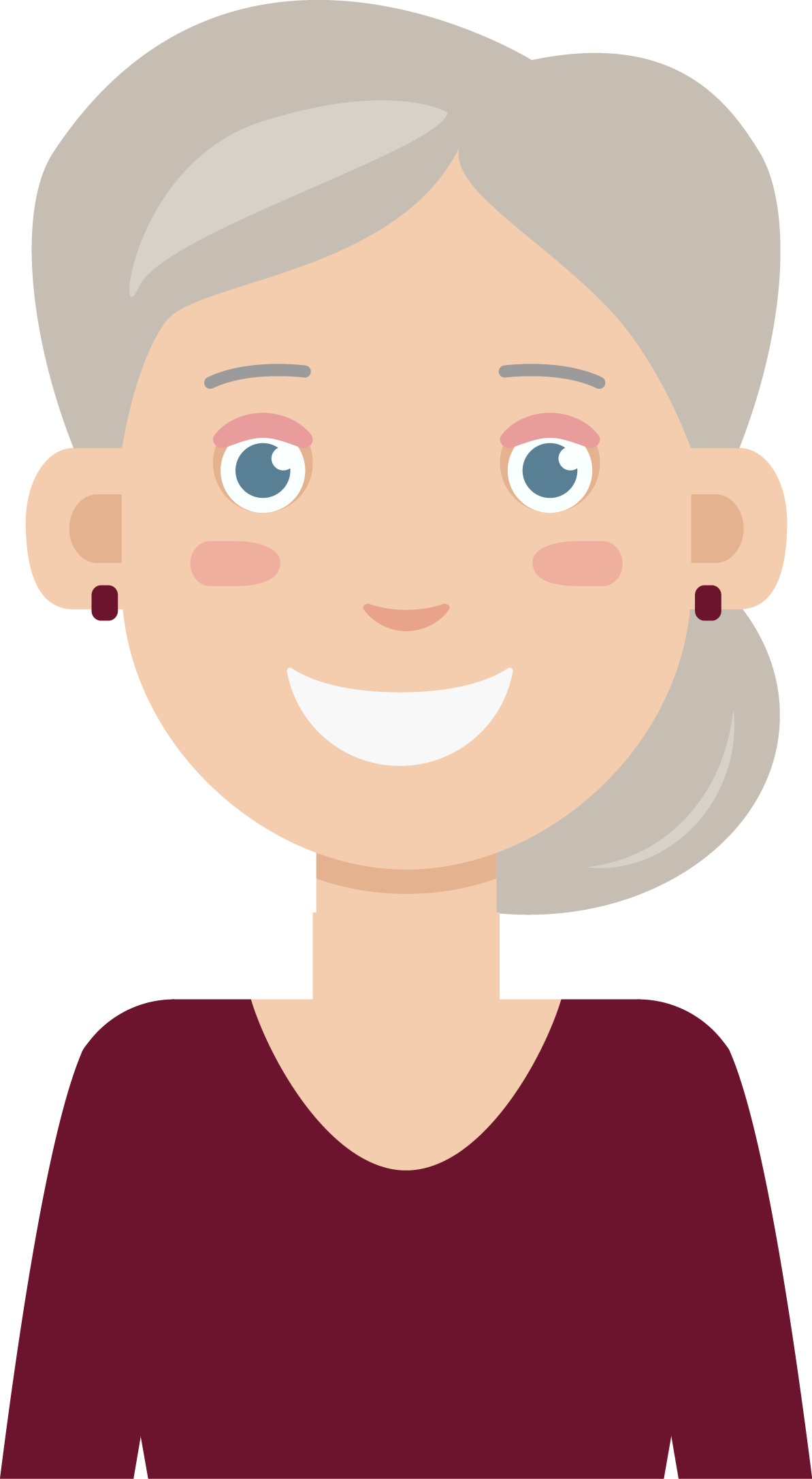An Introduction to: Smart Thermostats for the elderly
In this article we look at 4 of the best Smart Thermostats and the benefits they offer. But first, lets learn little more about the devices in general, starting with: –
What is a Smart Thermostat?
A smart thermostat is typically a Wi-Fi connected device used with home automation to control heating, ventilation and air conditioning. They shares a lot in common with traditional programmable thermostats – but have the additional benefits of: –
- You can control the thermostat using an app on your smartphone
- You can create simple/complex schedules easily using intuitive software
- The smart thermostat can learn about temperature preferences and create an optimal schedule
- It can automatically adjust the temperature when you are asleep
- It can automatically adjust the temperature in line with changing weather conditions
- Using “Geo-fencing” means when you leave your house with your smartphone – the thermostat will go into ECO mode or similar, and then adjust the temperature when you return.
- Some are Energy Star rated – meaning they will reduce energy bills
Compatibility is an important consideration when thinking about installing a Smart Thermostat. For each of the Smart Thermostats we carefully selected for this article, we have also included a link to the manufacturers compatibility checker to help you determine whether your existing HVAC system is compatible (HVAC: Heating, Ventilation, Air Conditioning). Self installation might be possible, but you might prefer to get a contractor to install it for your own peace of mind. All the manufacturers we’ve selected provide the facility to find a local qualified professional who will (at a cost) come and do the installation for you.
Smart Thermostats for the elderly: MeemawTech Key Criteria
Well-being

Keeping warm in the winter months and cool in the summer is important for our health and well-being, particularly as we get older. Installing a smart thermostat can really help with this. The learning feature is great, your HVAC will be automatically controlled to ensure the temperature in your home is optimally controlled.
Independence

Installing a smart thermostat is probably not something many of us will do ourselves, but once it has been installed and set up – there is very little you need to do to manage it. It will make many of the smart decisions regarding temperature on your behalf, so you can forget about turning it on or off – it will learn what your preferences are and adjust accordingly. It’s just one more thing you can forget about, and get one with the more important things in life.
Other smart devices exist can further increase your independence, why not consider Smart Plugs or a Robot Vacuum cleaner?
The Shortlist: Smart Thermostats for the elderly
Our selection of 4 Smart Thermostats for the elderly include a range of features with budgets to suit everyone. You may have specific needs or requirements – the comparison summary table will help you narrow down which is the right one for you.
Google Nest Learning Thermostat

Google Nest Learning Thermostat: Key Features
The Google Nest Learning Thermostat is from Google – who probably need no introduction! They produce various Nest branded smart home devices, such as Nest Audio, Nest WiFi, Nest Hello (doorbell), Nest Cam (home security camera), Nest Yale Locks and many others. The Nest Thermostat was launched back in 2012 – the Nest we are now looking at is the 3rd Generation of thermostats.
Unboxing the device you’re presented with a very solid feeling and stylish looking circular device. Turning the dial of the unique circular LCD display is pleasant experience. The only drawback of the dial interface is it can be quite time consuming during the initial setup when you need to dial in information – other devices offer a simpler touchscreen. But once set up – its the perfect way to interact with a thermostat.
The standout features for us were: –
- Color & Mounting – the unit comes in 7 color options – there will be a match for everyone’s home: black, brass, copper, mirror black, polished steel, stainless steel and white. It can also be table mounted using the stand accessory (sold separately). So no need to hardwire it into the wall – you can move it from room to room.
- HVAC Monitoring – Nest constantly monitors your HVAC system for any anomalies, and alerts you if it notices something unusual.
- Compatibility – works seamlessly with other Nest products, as well as Amazon Alexa and If This Then That (IFTTT) for more complex scheduling and interaction with other products and apps.
- Home/Away Geo-fencing – Nest will automatically adjust temperature when you are out of the house (based on your phone location), as well as using proximity sensors.
- Time to reach temperature – provides a time estimate to achieve the requested temperature.
- Choice of display – clock, temperature, weather or blank.
- Automatic Scheduling – adapts to seasons/weather and once you’ve used it for 7 days it will create a recommended schedule based on your preferences.
- Remote Control – you, and selected friends, family or carer, can control the temperature using the Nest App.
- Leaf – a green leaf is displayed to promote energy-saving schedule.
- Rooms Sensors – (sold separately) will ensure the temperature in other rooms are kept at your preferred temperature.
The Nest Learning Thermostat is a premium product, but it’s sleek, stylish and easy to operate.
To determine whether your HVAC is compatible refer to the following site: –
Compatibility Checker Google Nest Learning Thermostat
Google Nest Learning Thermostat: What’s in the Box

- Nest Learning Thermostat (3rd Generation)
- Screwdriver
- Screws
- Trim kit
Google Nest Learning Thermostat: Pros and Cons

Pros
- Compatible with Google Assistant & Amazon Alexa
- Works with IFTTT
- Built from solid high quality materials
- Unique stylish design
- Geo-fencing
- Table stand or wall mountable
- Comes in a variety of colors
- Five sensors (including temperature, occupancy, ambient light, humidity & proximity)
- Works with 802.11 a/b/g/n (2.4GHz/5GHz) Wi-Fi
- Auto-Schedule & self-programming
- Automatically adapts to season and weather changes
- Smart energy monitoring
- Simple to follow Installation video
- Built-in rechargeable Li-Ion battery
- Seamless integration with other Nest products
- Choice of display information

Cons
- Expensive
- Not touchscreen
- Stand sold separately
- not compatible with Apple HomeKit or Samsung SmartThings
Google Nest Learning Thermostat: MeemawTech Key Criteria
Ease of use

Google have provided all the necessary tools and video instructions to self install the Google Nest Learning Thermostat – they do make it look easy. But If you’re not comfortable doing this yourself, and I wouldn’t be, then you can order an installation directly from Google, or get your own contractor to do it. Once physically installed, follow the setup instructions on screen and install the the Nest smartphone app (available for Apple & Android phones). For the first few days adjust the temperature as normal – the learning feature will create it’s own schedule that you can adjust if you want. It’s something that requires no real interaction, once its installed, that’s it.
Google have a good community support forum, and can be contacted directly if you require support or advice.
- Programmable smart thermostat that learns your schedule and the temperatures you like and programs itself to help you save energy and stay comfortable
- Home/Away Assist automatically adjusts itself to an Eco Temperature after you leave, so you don’t heat or cool an empty home; remote control lets you change the temperature from anywhere on your phone, laptop, or tablet[1]
- With Energy History, just check your phone to see how much energy you used and why, or use Quick View on the display to reach Energy History, settings, or your schedule; the Nest Leaf appears when you choose a temperature that saves energy
ecobee SmartThermostat with Voice Control

ecobee SmartThermostat: Key Features
The ecobee SmartThermostat with Voice Control is from ecobee, a company who market a wide range of smart home devices, including: cameras, sensors and smart thermostats.
Out of the box it’s quite a plain / functional looking device – the main display is glossy black touchscreen. And even though most of your interaction is done through the ecobee app or by voice control – the addition of a touchscreen is a welcome one. You won’t see it, but under the device there is a small, but capable, speaker for Amazon Alexa and Spotify features (we’ll look at these later).
As with all Smart Thermostats there are a number of common features, there were a few in particular that stood out for us: –
eco+ – ecobee software that aims to increase energy savings by choosing to heat or cool when electricity is cheaper it also learns your routine and recommends changes to improve energy consumption.
Remote Smart Sensor – unlike other manufacturers, ecobee include a remote sensor that is placed in a second room, this lets you choose which room temperature is controlled, and keeps the temperature consistent throughout the house. Great if you have a large home, or if you have rooms far from the thermostat. You can also buy additional SmartSensors.
Occupancy detection – uses a combination of proximity sensors, SmartSensors and geo-fencing to determine if anyone is at home – it then adjusts energy / heating accordingly.
Built-in Amazon Alexa & Spotify Connect – Alexa is the well-known smart assistant from Amazon, you can ask it general questions, or to play music, listen to the news, radio stations, weather, call other Alexa users, and control other smart devices in your home. It’s all voice controlled, and responds to natural conversation. It’s a great way to interact with the ecobee. If you have a Spotify account you can also listen to your favorite music and playlists. You also have the option to connect the ecobee speaker to an external speaker using Bluetooth.
Compatibility – in addition to the integrated Amazon Alexa the ecobee is compatible with all major smart platforms, including: Apple HomeKit, Google Assistant, Samsung SmartThings and IF This Then That (IFTTT).
It a pricey device – but when you consider it comes with an external SmartSensor + has Amazon Alexa built-in, it begins to look like an attractive option.
To determine whether your HVAC is compatible refer to the following site: –
Compatibility Checker ecobee SmartThermostat with Voice Control
ecobee SmartThermostat with Voice Control: What’s in the Box

- SmartThermostat with voice control
- Backplate
- SmartSensor with detachable stand and adhesive wall-mount
- Installation guide
- Quick-start guide
- Wire labels
- Screws and drywall plugs
Included, but optional for installation: –
- Power Extender Kit (PEK)
- Trim plate
ecobee SmartThermostat with Voice Control: Pros and Cons

Pros
- Occupancy detection
- Easy to install
- Includes remote smart sensor
- Compatible with all major smart assistants (Amazon Alexa, Google, Apple HomeKit, IFTTT & Samsung SmartThings)
- Bluetooth connectivity
- eco+ energy savings
- Built-in speaker & microphone
- Amazon Alexa built-in
- Spotify Connect built-in
- Works with 802.11 a/b/g/n (2.4GHz/5GHz) Wi-Fi
- Touchscreen display

Cons
- Large
- Expensive
- Hardwired / wall mounting only
- Plain looking
ecobee SmartThermostat with Voice Control: MeemawTech Key Criteria
Ease of use

As with the all other Smart Thermostats in this review the ecobee SmartThermostat comes with good instructions and has been designed so it can be self installed. If your not happy doing this, then you can use the ecobee “Find a Pro” facility to get a local qualified technician to do the installation.
The device and companion app menus are intuitive. The unit benefits from the integrated Amazon Alexa – so it can easily be operated by natural voice commands.
ecobee have a comprehensive help and support portal, and can also be contacted by phone or email 7 days a week.
- Save up to 26%*per year on heating and cooling costs. ENERGY STARcertified. Included SmartSensor (50 dollar value) adjusts the temperature in the rooms that matter most to reduce hot or cold spots to keep you comfortable.*Compared to a hold of 72°F/22°C.
- Included SmartSensor keeps you comfortable where you are, not just where your thermostat is. Simply place SmartSensor in the bedroom, office, or child’s room for total comfort and control.
- Control from anywhere with your iOS or Android device
Emerson Sensi Touch Wi-Fi Smart Thermostat

Emerson Sensi Touch Wi-Fi Smart Thermostat: Key Features
The Emerson Sensi Touch Wi-Fi Smart Thermostat is from Emerson – a specialist in heating and cooling systems for over 125 years – not a bad pedigree!
Compared to the other Smart Thermostats in this article the Sensi Touch Wi-Fi Smart Thermostat looks a little dated – this isn’t a criticism of its capability though, more a personal preference. The materials used are solid but lack the premium feel of the other much more expensive thermostats we looked at – you get what you pay for – and this is a very affordable device. The companion app shares this rather dated interface – but again this doesn’t impact its more than capable credentials.
The features worthy of highlighting include: –
Smart Alerts – If the Sensi detects any unusually high/low temperatures or humidity it will alert you, as well as any sudden changes in temperature.
Energy Saving Features – The Sensi will make geo-fencing adjustments if you (& your smartphone) leave the building. It will also learn your temperature preferences and create a suitable energy efficient schedule.
Back-glow – A nice feature that you can turn on to provide a night light.
Compatibility – voice control is available if you have any of the major smart home hubs from Amazon, Google, Apple, Wink or Samsung.
Large color touchscreen display – the large responsive easy to read screen will be welcomed by many – controlling the temperature and making changes can be achieved with ease (particularly if you don’t have a smartphone with you). It also changes screen color to indicate whether its heating (orange) or cooling (blue).
With the Emerson Sensi Touch Wi-Fi Smart Thermostat the you get all the basic features found in all smart thermostats, and in a very affordable package.
To determine whether your HVAC is compatible refer to the following site: –
Compatibility Checker Emerson Sensi Touch Wi-Fi Smart Thermostat
Emerson Sensi Touch Wi-Fi Smart Thermostat: What’s in the Box

- Emerson Sensi Touch Wi-Fi Smart Thermostat
- Thermostat base
- Mounting hardware
- Welcome guide with Sensi security code
- Installation guide
- Wire labels
- Furnace jumper wire (optional for installation)
Emerson Sensi Touch Wi-Fi Smart Thermostat: Pros and Cons

Pros
- Great value
- Large easy to read color display
- Occupancy detection / geo-fencing
- Easy to install
- Local Weather
- Available in black or white
- Back glow
- Keypad lock
- Compatible with all major smart assistants (Amazon Alexa, Google, Apple HomeKit, Wink & Samsung SmartThings)
- Bluetooth connectivity
- Touchscreen

Cons
- No IFTTT support
- Works with 802.11b/g/n (2.4GHz) Wi-Fi only
- Looks a little old fashioned/out-dated
- No remote sensors available
- Hardwired / wall mounting only
Emerson Sensi Touch Wi-Fi Smart Thermostat: MeemawTech Key Criteria
Ease of use

As with the other Smart Thermostats on review the Emerson Sensi Touch Wi-Fi Smart Thermostat comes with simple to follow instructions, and can be self installed following the clear video tutorial – but you can also use Emerson’s “Find a Pro” portal to find a local qualified professional (purchased separately) to do it for you – giving you the peace of mind that it’s wired and installed correctly.
The large touchscreen is great for making adjustments and changing settings. The companion app is not as sleek or polished as the Google Nest app for example – but functional and intuitive nonetheless. Voice control works well using one of the many smart hub integrations available (Amazon Alexa, Google Assistant etc).
Their help portal is full of useful FAQ’s and answers, as well as manuals and instructions. The Sensi thermostat support team is also available 7 days a week by phone and email should you have any technical queries or require help.
- PRIVACY PROTECTION*: Sensi won’t sell your personal information to third parties
- EASY DIY INSTALLATION: Use the built-in level, illuminated easy-click terminals and step-by-step app instructions for a quick installation; Works with the HVAC equipment found in most homes. Common wire (c-wire) is required
- SAVE ABOUT 23% ON HVAC ENERGY*: The ENERGY STAR-certified Sensi smart thermostat can help you save energy with features like flexible scheduling, remote access and usage reports
Honeywell Home T5 Plus Smart Thermostat

Honeywell Home T5 Plus Smart Thermostat: Key Features
The Honeywell Home T5 Plus Smart Thermostat is from global distributor of security, air, water and energy products Resideo – their products can be found in about 150 million households, and they carry out about 15 million installations a year – a brand that can be trusted.
The Honeywell Home T5 Plus (T5+) is one of their most popular smart Wi-Fi Thermostats. it’s also the cheapest in our selection – but still feels good and looks reasonably elegant with it polished black exterior.
The budget conscious device misses out on some the the “smarter” features the other thermostats include as standard – in particular there is no intelligent learning, nor does it have motion sensors to create a tailor made schedule – you need to program the schedule manually – an easy task using the Honeywell Home app. Another drawback is the lack of smart sensors to help keep uniform temperature across you home – maybe not a deal breaker for many.
It’s not all negative though, it’s still a capable thermostat, with a number of genuinely useful features, such as: –
Home & Away – The T5+ will know if you have left home (assuming you have your smartphone with you) and adjust the temperature to be more energy efficient. And when you start your return journey it will prepare your preferred/scheduled temperature.
Smart Home Integration – control the device using compatible smart hub platforms from: Amazon Alexa, Google, Apple HomeKit, IFTTT & even Microsoft Cortana.
To determine whether your HVAC is compatible refer to the following site: –
Compatibility Checker Honeywell Home T5 Plus Smart Thermostat
Honeywell Home T5 Plus Smart Thermostat: What’s in the Box

- Thermostat
- Quick installation guide
- Screws
- Anchors
- UWP mounting system
- C-Wire power adapter
Honeywell Home T5 Plus Smart Thermostat: Pros and Cons

Pros
- Very affordable
- Smart Response & Alerts
- Automatic Home and Away
- Geo-fencing
- Touchscreen
- Compatible with all major smart assistants (Amazon Alexa, Google, Apple HomeKit, IFTTT & Cortana)

Cons
- Works with 802.11b/g/n (2.4GHz) Wi-Fi only
- No remote sensors available
- Lacks intelligent learning facilities
- Dated “digital” font
- Does not work with Samsung SmartThings
- Hardwired / wall mounting only
- No motion sensors
Honeywell Home T5 Plus Smart Thermostat: MeemawTech Key Criteria
Ease of use

As expected the Honeywell Home T5 Plus Smart Thermostat comes with easy to follow installation instructions, the obligatory self install video tutorial and “Find a Pro” – to find a local qualified contractor to install the unit.
Both the device menu and Honeywell Home app are basic but intuitive. And if you have it connected to your smart home hub – you have the option to use voice commands.
Honeywell have a good selection of how-to video tutorials that will answer 99% of your queries, if you need to contact customer support you can do this by online chat or email.
- Optional power adapter included - Wi-Fi thermostats typically require extra power via a inchC inch wire. Many homes lack this wire, so this adapter gives you a simple, low-voltage alternative. It's easy to install and fits discreetly near your heating and cooling system. Extra power via a “C inch wire. Many homes lack this wire, so this adapter gives you a simple, low Voltage alternative. It's easy to install and fits discreetly near your heating and cooling system
- 7-day flexible scheduling or location based temperature control - it’s your choice. 7-day scheduling programs your thermostat. Geofence technology helps make you comfortable by using your smartphone's location to know when you're away and when you return. Programs your thermostat. Geofence technology helps make you comfortable by using your smartphone’s location to know when you’re away and when you return
- Smart alerts - push notifications remind you to change your filter and warn you of extreme indoor temperatures
Conclusion
The two that stood out for us were the Google Nest Learning Thermostat – it’s a premium well engineered product – everything just works well, and the Emerson Sensi Touch Wi-Fi Smart Thermostat – a very affordable device that has all the main features you’d expect from a Smart Thermostat.
Don’t dismiss the ecobee SmartThermostat with Voice Control, particularly if you want a device that has Amazon Alexa built in – it’s far more than just a Smart Thermostat.