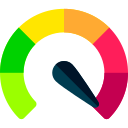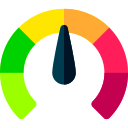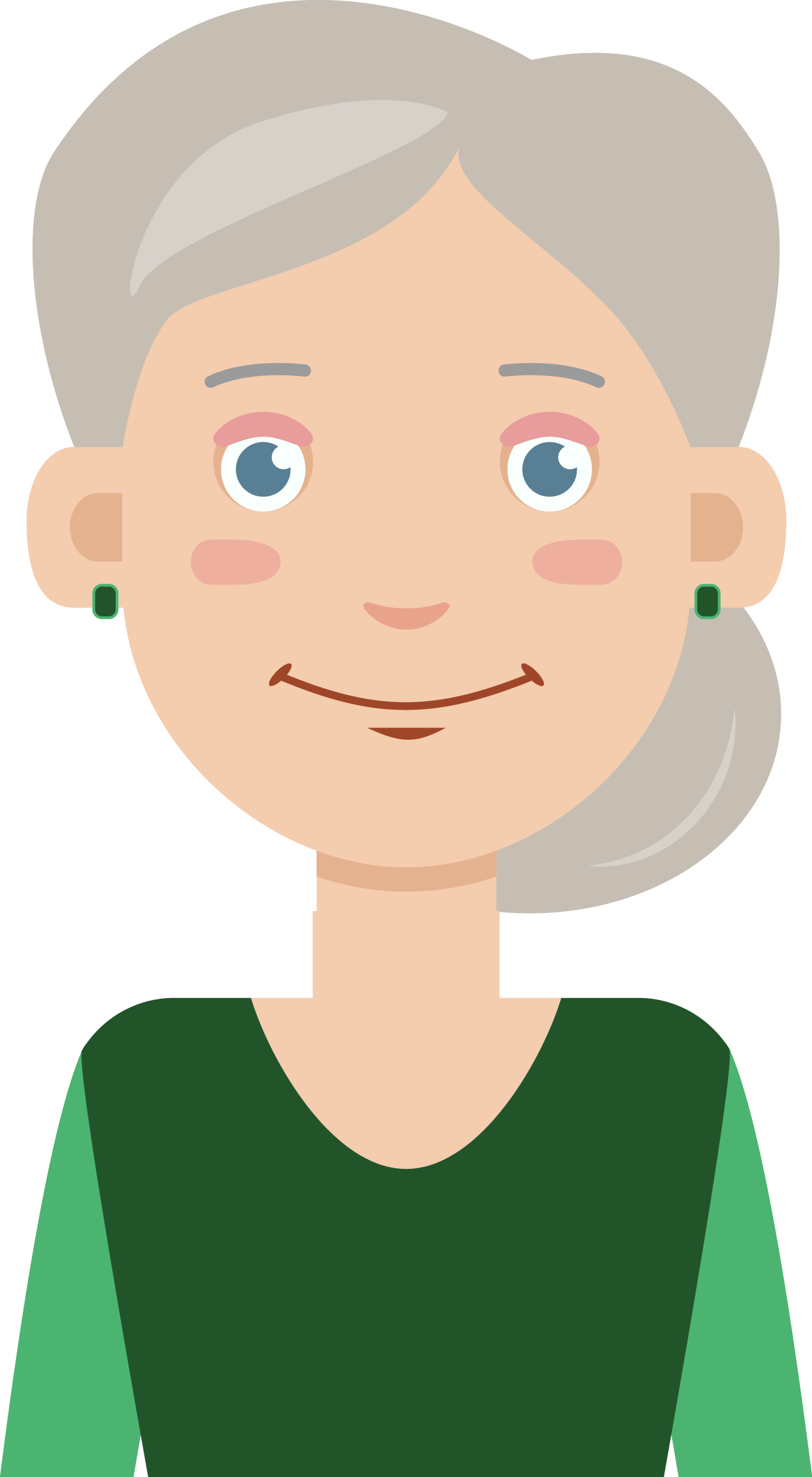An Introduction to: Voice Recorders, Audio Recorders and PIR Voice Memos
There are a variety of assistive technologies designed to help those with memory loss – everything from low levels of forgetfulness to symptoms of dementia. These include devices such as Audio Key Finders, Dementia Clocks, Pill Dispensers and GPS trackers – in this article we’re going to look at our favorite Voice Recorders, Audio Recorders and PIR Voice Memos.
There are different assistive devices available for leaving reminders – the two types we’re going to consider are: –
- Passive Infra-Red (PIR) Motion Detectors – PIR Voice Memos use a sensor to detect when someone walks nearby, on sensing this movement an alarm or pre-recorded message can be played – for example you could set a PIR Voice Memo to play a message reminding you to bring your keys if you walk towards the front door. The great thing about PIR motion detectors is they are all wireless, and will operate without any user intervention. However, it’s worth noting that voice memos will also sound when triggered by the movement of a pet or visitor. Carefully consider the placement of the device so it is not triggered unnecessarily, and depending on use you might need to replace batteries on a regular basis.
- Individual Recording Devices – these simple handheld units allowing you to record custom messages that can be played back when the individual presses a button.
Voice Recorders, Audio Recorders and PIR Voice Memos: MeemawTech Key Criteria
Well-being

Installing motion sensors could reduce the risk associated with some daily tasks like making sure doors are locked, gas is turned off, toilets are flushed, windows are closed, avoid household dangers etc. It is not a foolproof technology as depending on the placement of the sensor it might miss the individual in some cases, or it could be triggered incorrectly by a pet or visitor. It will give the carer some reassurance that alerts are in place to help with regular tasks and warn of dangers when they are not there – particularly if the recorded voice is familiar, such as a carer, friend or family member.
Independence

Assistive technology used to trigger reminders promotes autonomy and independence – providing a degree of comfort that some safeguard reminders are in place. This can help boost an individual’s self confidence and improve their quality of life. These can easily be tailored to specific needs by changing the placement of the device and the recorded message.
The Shortlist: Voice Recorders, Audio Recorders and PIR Voice Memos
Our favorite Voice Recorders, Audio Recorders and PIR Voice Memos include a range of features with budgets to suit everyone. We focus primarily on PIR motion detection devices, but felt that we should also include pre-recorded tiles as these can be used together to give additional assistance and support. For your specific needs or features – the comparison summary table will help you narrow down which is the right one for you.
Talking Products Talking Tiles

Talking Products Talking Tiles: Key Features
The Talking Products Talking Tiles is from a UK based company that specialize in recordable products for independent living and the education sector. We chosen their Talking Tiles 6 pack for their simplicity and versatility.
These re-recordable devices are very easy to use – and are a real benefit for those looking to be more independent. There are countless uses for them such as:
- Leaving messages from friends, family/grandchildren and placing them beside photographs
- Wall mount a tile beside a picture with a reminder when it was taken and with who
- Simple instructions to make a snack
- Leave beside domestic appliances with an operating instruction message
- A reminder what medication should be taken
- For individuals with poor/low vision these can be a verbal description for items around the house
- Allows carers and friends to leave messages (think a simple version of voice mail!)
Included in the box are 6 different colored tiles with clear covers – you can remove the covers and insert photographs or write/print messages out. dry wipe labels are available at an extra cost.
You can record a single message up to 80 seconds on each of the tiles using either the built in microphone or by connecting the tile to an audio source (stereo, phone, laptop etc) and recording via the audio-in socket for better sound quality.
It would have been nice to have accessories such as batteries, drywipe pens and a 3.5mm audio cable included, unfortunately you will have to supply your own.
The tiles are big enough not to get lost, and the bright colors make them easy to spot.
Talking Products Talking Tiles: What’s in the Box

- Pack of 6 Tiles: 1x Red, 1x Yellow, 1x Green, 1x Blue, 1x Black & 1x White
- 6 x Tile covers
- User guide
Talking Products Talking Tiles: Pros and Cons

Pros
- Built in microphone
- 6 tiles included
- 3.5mm Audio in socket (for phono lead)
- 80 seconds recording time per tile
- Re-recordable
- Removable clear cover
- Customizable covers
- Message protection
- Wall mountable
- Comfortable size

Cons
- Batteries not included (requires 18 x AAA in total)
- Quite expensive
- Record one message only
- No volume control
- No phono lead included
- Dry Wipe Labels available as an extra
Talking Products Talking Tiles: MeemawTech Key Criteria
Ease of use

Recording on the Talking Products Talking Tiles is very straightforward – switch on, and set to record, a red light will come on, then you have up to 80 seconds to leave your message. To record from a computer or phone you must insert a 3.5mm phono lead (not included) into the audio-in socket and the device you are using – set switch to record and play the audio file you want to copy. Simple as that.
- Record and playback 80 seconds of speech, music or sound effects using the built-in microphone and speaker. Re-record as many times as you wish.
- Includes a removable clear cover that allows you to create pictures, symbols, numbers, words or letters to match your recordings.
- Includes an AUDIO-IN socket that enables you to record audio directly from a CD Player, Computer or Mobile Phone.
EZSound Box

EZSound Box: Key Features
The EZSound Box is from Invite by Voice who produce a variety of recordable products such as recordable cards, boxes and sound modules.
Unlike the Talking Products Talking Tiles the EZSound Box does not have a built in microphone to record messages. To add messages you must first record them onto a phone or laptop and then transfer the audio via the included 3.5mm adaptor. We like the fact that an adaptor is included in the package – but the additional step to put the message on the EZSound Box is a little inconvenient. For some users the generous 200 second recording time will be considered a great advantage.
Although you don’t have the facility to attach notes or pictures to the box, it’s still a useful gadget to keep close to picture frames with messages from loved ones or beside household items that require any sort of simple operating instruction.
EZSound Box: What’s in the Box

- EZSound Box
- 3.5mm Audio Adaptor
- Instructions
EZSound Box: Pros and Cons

Pros
- 3.5mm Audio in socket (adaptor included)
- 200 seconds recording time per tile
- Re-recordable
- Message protection
- Long life

Cons
- Batteries not included (requires 3 x AAA)
- Record one message only
- No volume control
- No microphone
- Cannot attach photo/written message
EZSound Box: MeemawTech Key Criteria
Ease of use

The EZSound Box is simple enough to operate. The first thing you need to do is to record your message on your phone or laptop. Switch the EZSound Box on, plug audio adaptor into your device and into EZSound Box, start playing the message on your device and with a pen or pointed object push the black circle on the front of the EZSound Box to start recording (it will beep once). Press the black circle again to stop recording (it will beep twice). Simple to operate? Yes – however it’s not as convenient as having a built in microphone.
- ✅ [RECORDING SAFE TECHNOLOGY] Whether you are using our sound recorder as teddy bear voice recorder or as sound module for toys or for any other recording purpose, we know that your recordings are very important to you and they mean the world to someone. With our well-engineered technology, recording button is ONLY active when adapter is inserted. Therefore, no worries to lose a recording accidentally. Our music recorder device offers peace of mind.
- ✅ [200 seconds HIGH QUALITY SOUND] As recording is performed thru 3.5 mm audio port (headphone jack ) of your device (MAC, PC, iPhone, iPad, Tablet, Android, MP3 player, etc), it will create the most realistic playback sound quality. This method does not only creates superior sound quality, but also allows you to record from different sources such as personal voice messages on your phone, YouTube, iTunes, Spotify, Vimeo, etc. EZSound Box will record & play back anything playing in your device.
- ✅ [SUPERIOR FEATURES] Our stuffed animal voice recorder works with 3 AAA batteries (not included) which in return provides really long battery life. Depending on the recording duration and how often it is played, batteries can even last for years. When batteries are replaced, your recording is still safe and ready to play, no need for re-recording. ON/OFF switch is especially useful when unit is used as kids voice recorder. Re-record as many times as you wish. No limitations.
SierraTeck SmartSound Motion Activated Sound Player

SierraTeck SmartSound Motion Activated Sound Player: Key Features
The SierraTeck SmartSound Motion Activated Sound Player is from a business that specializes in Passive Infra-Red (PIR) Motion Detectors. In this article we’re going to review their two most popular devices. First, the SmartSound.
This full featured device comes with all the accessories you’ll need to get started. For best results you should wall mount the device using the included flexible ball mount and screws – consider how you are going to power the unit; you have the option of mains power using the included USB cable or it can run on the Rechargeable Li-Ion 500mAh Battery – worth noting you might have to remove the device from the mount to recharge the battery if it’s not close enough to a power socket.
Adding messages to the motion detector is done via the included MicroSD card, but first you’ll need to record the message on a computer – you can add multiple messages. Once you have the MP3 file or files ready, copy to the MicroSD card and then insert into the SmartSound device. From here you can either copy to the internal memory if less than 4MB in size or play direct from the MicroSD card.
There are 3 playback modes:
- Play the same single message each time motion is detected
- Play multiple messages in sequence each time motion is detected
- Play multiple messages randomly each time motion is detected
The audio is clear and loud played back through the internal 2 watt speaker. Motion detection works up to 5 meters and is quite sensitive. We appreciate the volume dial and the option to add an extra speaker using the 3.5mm audio-out socket.
In common with the two voice recording message devices we looked at, these re-recordable motion detection devices are a real benefit for those looking to be more independent. Suggested uses include:
- Safety Reminder – play an alert as soon as someone enters a restricted area
- Security System – play a warning message as soon as motion is detected
- Promotes Independence – record a reminder messages when you approach front door, such as “Check that you have your keys, & phone”, “Turn off iron before leaving”, “Tell you’re carer your going out”.
SierraTeck SmartSound Motion Activated Sound Player: What’s in the Box

- SierraTeck SmartSound Motion Activated Sound Player
- Ball joint mount attachment
- Mounting screws
- USB Power supply cable
- USB Power supply plug
- 128MB MicrosSD card
- MicroSD card adpator
- Quick start guide
SierraTeck SmartSound Motion Activated Sound Player: Pros and Cons

Pros
- Powered by mains or internal USB rechargeable battery
- MicroSD Memory Card
- 3 Playback modes
- 4MB onboard memory for up to a 250 second message
- Wide angle 120 Degree PIR motion detection up to 5 meters
- Loud 2 watt speaker
- Up to 2 hours of messages
- Flexible ball mount
- Volume dial
- Motion detection LED
- 3.5mm audio out socket to an external speaker

Cons
- Supports MP3 files only
- No built-in microphone
- Requires wall mounting for best results
SierraTeck SmartSound Motion Activated Sound Player: MeemawTech Key Criteria
Ease of use

A reasonable amount of effort is required to setup the SierraTeck SmartSound Motion Activated Sound Player. First it should be screwed into/mounted on a wall, and then you’ll need to record the messages you want to add to the device using a laptop/PC computer, transfer them to the MicroSD card, then transfer the SD card to the SmartSound device. The instructions are easy to follow, and there is a help video as well. If you’re uncomfortable with any of these steps, I’d recommend getting someone to help.
SierraTeck offer a 30 day no hassle full refund if you are not happy with the product.
- SmartSound - Indoor Motion Activated Audio Player: With120-degree PIR wide-angle sensor and 2W built-in loudspeaker, detect motion from up to 16 feet (5 meters) day or night and play a sound file of your choosing that is loud and clear. Includes everything required to get you going – USB adapter, mounting screws, Velcro fasteners, clear step-by-step instructions
- Customizable: Upload your MP3 audio to the device via the USB port. Built-in memory has 4MB capacity, equivalent to 250 seconds (over 4 minutes) of playback, depending on your audio.
- Endless Applications: Perfect for elderly or those with memory loss that need reminders, point of sale advertising, exhibits, tradeshows, door greeter / welcomer, holding instructions for pets while you are away (for indoor use), or block embarrassing bathroom noise
SierraTeck MicroSound Motion Activated Voice Player

SierraTeck MicroSound Motion Activated Voice Player: Key Features
The SierraTeck MicroSound Motion Activated Voice Player is the second Passive Infra-Red (PIR) Motion Detector from SierraTeck in our review.
With a built-in microphone – this unit from SierraTeck is much simpler to operate – however, you do sacrifice some functions such as multiple messages, longer recordings, multiple playback modes and the option to run the device on mains power.
That said, the ability to update the recording quickly and simply make this a better device if you’re frequently changing the recorded messages.
There is no internal USB rechargeable battery, instead you need to insert 3 x AAA batteries (not included).
The recorded MP3 audio file is clear when played back through the internal 1 watt speaker. Motion detection works up to 4 meters and again is quite sensitive (just a little less so than the SmartSound). And although there is no volume dial you can still adjust the loudness using the 3 settings.
SierraTeck MicroSound Motion Activated Voice Player: What’s in the Box

- SierraTeck MicroSound Motion Activated Sound Player
- Ball joint mount attachment
- Mounting screws
- Quick start guide
SierraTeck MicroSound Motion Activated Voice Player: Pros and Cons

Pros
- Built-in microphone
- Wide angle 120 Degree PIR motion detection up to 4 meters
- 4MB built in memory / 2 minutes of recording time
- High quality MP3 recording
- 3 Volume settings
- Good value
- Simple operation
- Flexible ball mount
- Motion detection LED

Cons
- Batteries not included
- Cannot be powered by mains
- Less powerful 1 watt speaker
- Requires wall mounting for best results
SierraTeck MicroSound Motion Activated Voice Player: MeemawTech Key Criteria
Ease of use

The SierraTeck MicroSound Motion Activated Voice Player is very easy to use – no complex audio transfers or computers/phones needed – use the built-in microphone to record your message directly to the device. You will, however, need to wall mount the device using the included screws for best results.
To operate, turn device on by sliding power/volume switch to your desired volume. Press button “A” for 3 seconds until you hear a beep – then start saying your message, keep the button pressed to record and release when complete. To hear back recorded audio, press the B button. Simple.
- MicroSound - Indoor Motion Activated Audio Player: With 120-degree PIR wide-angle sensor and a 1 Watt built-in speaker, this sound player detects motion from up to 13 feet (4 meters) day or night and plays a recording that is loud and clear. Includes mounting screws, ball mounting accessories, Velcro fastners, and clear step-by-step instructions
- Built-in Microphone for Instant Recording: Record desired audio directly on the spot, hassle-free. No need for additional accessories, simply record at the touch of a button up to 120 seconds (2 minutes). Fully featured yet lightweight and small (only 6cm by 9cm)
- Endless Applications (for Indoor Use): Perfect for elderly or those with memory loss that need reminders, point of sale advertising, exhibits, tradeshows, door greeter / welcomer, holding instructions for others while you are away, or block embarrassing bathroom noise. 3x AAA 1.5V batteries required (not included), or power using USB power adapter (not included)
Waytronic PowerSound Motion Activated Voice Player

Waytronic PowerSound Motion Activated Voice Player: Key Features
The Waytronic PowerSound Motion Activated Voice Player is from Shenzhen based manufacturer of voice technology research and audio product design – primarily for businesses. However, they do a number of consumer focussed products – the one we’re interested in is the Waytronic PowerSound Motion Activated Voice Player.
This ia a large and LOUD device – so maybe not suitable for your typical household messages – there is a volume control – however, our tests found it to be very sensitive, with the volume being either super LOUD or very quiet – no happy medium.
It has the same motion activated functions as the two SierraTeck PIR devices – and can be triggered by motion within 5 meters and 120 degree induction range. It’s powered by the included 12V Adaptor, however, no battery option is available. It boasts up to 30 minutes recording per MP3 message – and the number of messages are only limited by the size of the SD card.
It has 2 playback modes:
- Play the same single message each time motion is detected
- Play multiple messages in sequence each time motion is detected
There is no microphone which is a significant drawback as transferring any messages you have recorded on your phone or laptop can be time consuming. Available in either black or white.
Waytronic PowerSound Motion Activated Voice Player: What’s in the Box

- Waytronic PowerSound Motion Activated Voice Player
- 12V Power Supply
- Quick Start Guide
Waytronic PowerSound Motion Activated Voice Player: Pros and Cons

Pros
- Super loud 10 watt / 110dB speaker
- Mains power
- 2 Playback modes
- 30 mins recording time per message (limited only by SD memory card)
- SD Card & USB drive compatible
- High quality materials
- Available in Black or White

Cons
- No built-in microphone
- Expensive
- Volume is very sensitive (very loud or very quiet)
- Large (10.5 x 7.1 x 5.1 inches)
- Position not adjustable
Waytronic PowerSound Motion Activated Voice Player: MeemawTech Key Criteria
Ease of use

Similar to the SierraTeck SmartSound, you’ll require a reasonable amount of time and effort to setup the Waytronic PowerSound Motion Activated Voice Player. First it should be screwed into/mounted on a wall – unfortunately it’s a fixed position mount, so you cannot tilt or swivel once installed. Then you’ll need to record the messages you want to add to the device using a laptop/PC computer, transfer them to the MicroSD card or USB drive, then transfer the audio to the PowerSound. The instructions are well written, but it’s still a complex process – one you might need support with. If you only plan to use it for 1 fixed message (and you need it LOUD!) – then it might worth considering.
Technical support is available from Waytronic via email.
Conclusion
The two that stood out for us were the push button Talking Products Talking Tiles – their simplicity and functionality won us over, and if you require a motion sensor voice recorder we’d recommend the SierraTeck PowerSound Motion Activated Sound Player – the dual power options and quality made it our preferred option.
However, if all you are after is a simple motion sensor message device – then seriously consider the SierraTeck MicroSound Motion Activated Voice Player – it has many of the advantages of it more expensive PowerSound brother, but in a much simpler and cheaper package.