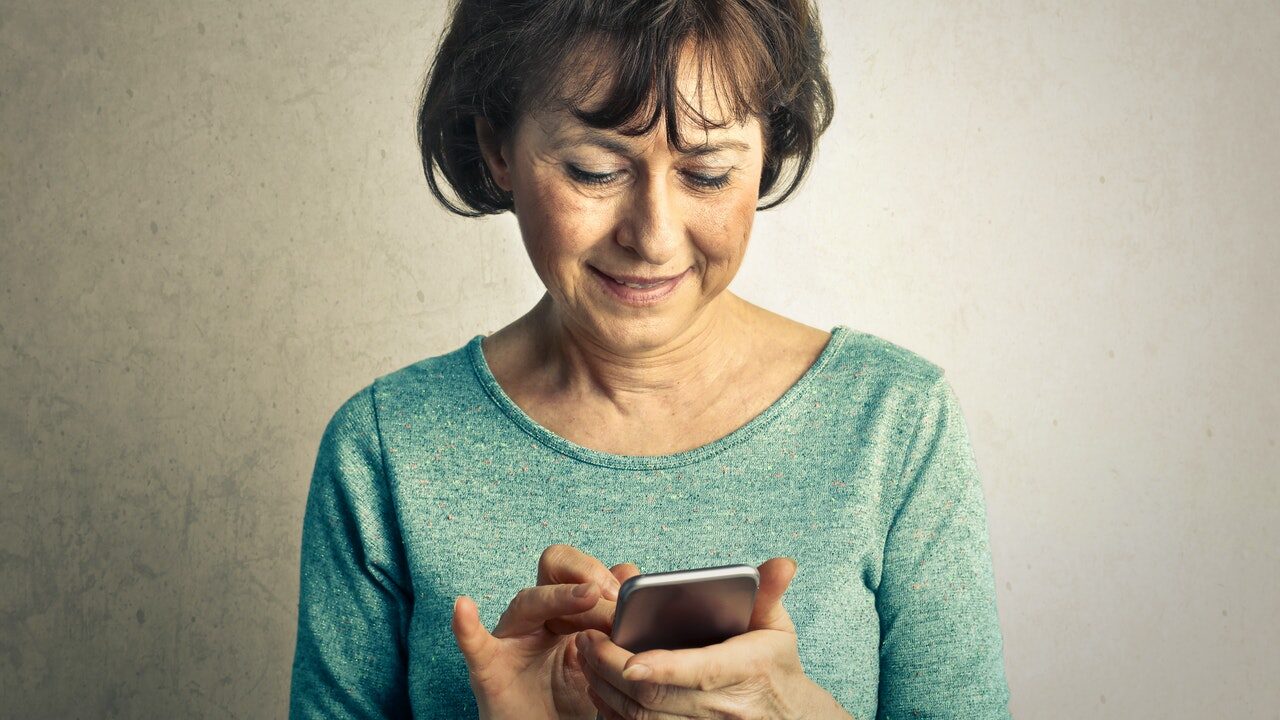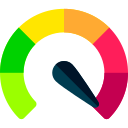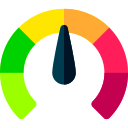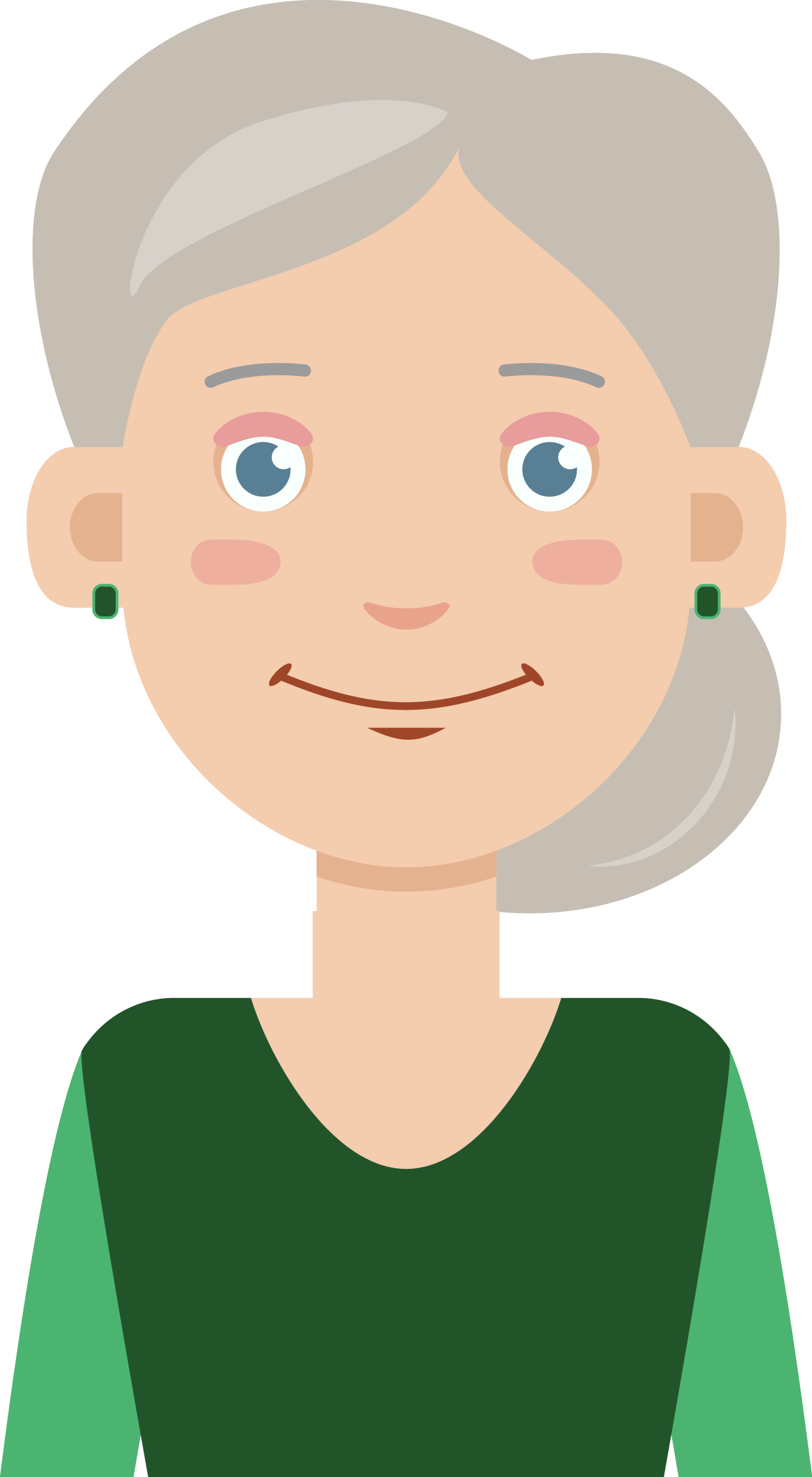An Introduction to: Cell Phones for Seniors
It seems like every day a new smartphone is released, and no wonder when there are about 1.5 billion sold each year! Many of these handsets are targeted at the tech savvy consumer who wants the latest, fastest, greatest device to run the newest apps. There is now a growing demand from the older generation to explore the benefits that mobile devices offer – Research from the Pew Research Center found that 91% of US adults over 65 now had a phone (53% Smartphone & 39% Cellphone).
There are countless advantages of cell phone ownership for the elderly, some of these include: –
- Emergencies (e.g. call for help)
- Flashlight (e.g. help find things)
- Safety/Directions (e.g. gps trackers)
- Connection (e.g. speak to friends & family)
- Communication (e.g.texting, social, video chat)
- Entertainment (e.g.youtube, news, netflix etc)
- Information (e.g. internet, date/time, weather, news etc)
- Health (e.g. smart consumer health/assistive devices, blood pressure monitors, oximeters, electrocardiograms etc)
It’s important to recognize that it’s not always necessary to have the latest/greatest/complicated $1,000 flagship phone – if all you need is a means of simple communication, such as for emergency calls, speaking to friends & family and messaging/texting or maybe even a flashlight or clock. Keeping things simple will also encourage adoption, and ultimately reap some of the above mentioned benefits.
In this article we look at a number of cell phones that have been designed with the needs of seniors in mind. Some of the unique features include SOS Emergency buttons & Hearing Aid Compatibility.
Cell Phones for Seniors: MeemawTech Key Criteria
Well-being

Most of the phones we review have a built in SOS Emergency button, so in the event of a fall, accident or medical emergency help can be called quickly and easily. Even without a dedicated help feature, a phone can be easily used to call for assistance.
For friends, family and carers who worry about the elderly, the ability to contact them directly, regardless of where they are, is a great comfort. Communication keeps seniors connected with loved ones and friends – the mental health benefits are vast. Some cell phones also have the ability to be tracked using data/gps, so have the potential to be used to find a vulnerable person. However, there are dedicated GPS Finders & Trackers for the Elderly that should be considered if you’re worried about this.
Independence

Having a cell phone gives the elderly a “comfort blanket” that both consciously, and subconsciously, promotes independence. Leaving the house, and the traditional means of communication such as landlines and cordless phones, no longer means they are disconnected from the world.
The Shortlist: Cell Phones for Seniors
Our selection of Cell Phones for Seniors include a range of features with budgets to suit everyone. All of them require a service plan which is extra, and some devices are locked to a specific service provider (such as AT&T or Verizon). You may have specific needs or features – the comparison summary table will help you narrow down which is the right one for you.
Easyfone A1 3G

Easyfone A1 3G: Key Features
The Easyfone A1 3G is from an Indian manufacturer, founded in 2014. Their goal is to “offer you a range of simple & powerful solutions to help the most special people in your life stay connected, independent and safe. These include solutions for your beloved elders as well as your precious kids or other family members whose unique needs are not fulfilled by conventional telecom products.” We review two cell phones from Easyfone, the first is their A1 3G flip phone.
Some people prefer the flip phone style, it really is a personal preference – but I tend to agree. With the phone closed, the buttons and main internal screen are nicely protected. And the external color screen on the A1 is perfect for glancing at the time/date – and when you get a call you can set it so a picture of the caller appears (as well as their name). Also, any text messages you receive will appear here.
It’s clear that Easyphone have spent significant effort in designing cell phones with seniors/elderly in mind, every feature seems to have been carefully considered, such as the large clear backlit keypad buttons, access to the flashlight on/off switch on the outside of the phone, clear and loud earpiece speaker (also hearing aid compatible) and an FM radio/music player with loudspeaker.
Safety features are a standout factor – with 1 dedicated, and programmable, SOS button on the rear of the phone for easy & quick access, as well as two large In Case of Emergency (ICE) buttons above the keypad (the M1 & M2 keys). When the SOS button is pressed your phone can send an SMS text messages to a maximum of 5 “Emergency” contacts in your phonebook and call these contacts in sequence until someone answers.
Don’t expect any smart features or apps – this is not intended to compete with smartphones – what it does is offer the important basics and safety features in a very easy to use package – perfect as an introduction to cell phones. It does have a camera for the occasional picture – it’s probably best suited to taking photos of your contacts to add to your phonebook – this way their picture will appear on the external and internal screens when they call.
The Easyfone A1 3G is available in either red or black, and comes with a charging dock – a great addition, as you’ll always know where it was left.
Easyfone A1 3G: What’s in the Box

- Prime A1 Cell Phone
- Charging Cradle
- Charging/Data Cable
- User Manual
- Wall charger
- Battery (Nokia BL-4C)
Easyfone A1 3G: Pros and Cons

Pros
- External color screen – with photo caller ID, clock/date & messages
- Large backlit buttons
- Clear loud earpiece speaker
- Easy access SOS Emergency button – call & message (programmable)
- 2 dedicated personal emergency contact buttons
- M4/T4 Hearing Aid Compatibility
- Charging dock & stand
- Great value
- Available in black or red
- Compatible with any 2G/3G AT&T or AT&T MVNO carrier (Select a prepaid SIM Card)
- 2.0 megapixel camera
- Large fonts & simplified menu icons
- External speaker for radio & music player
- Bright flashlight – with easy access on/off button

Cons
- Does not work with T-Mobile/MetroPCS or any CDMA carrier
- Small screen
- No internet access
- No app store
Easyfone A1 3G: MeemawTech Key Criteria
Ease of use

Every new cell phone has some sort of learning curve, and even for the tech-literate, finding your way around a new menu is not instant. Fortunately the Easyfone A1 3G has such an intuitive menu system, that navigating our way around the different features was a simple affair. The large buttons are great and the clear internal & external screens, although small, were easy to read. There are no complicated apps or settings. Adding names and numbers to the phone book takes time, and you need to following the instructions to add In Case of Emergency (ICE) and SOS numbers.
Technical support from Easyphone is available via email.
- Classic flip design, Flip to answer calls; Big button with talking numbers feature for easy dialing, Simple operating system for easy to use.
- 2.4" HD Main Display + 1.44" External colorful HD screen, Both screens display big font & big icon for easy viewing.
- 1500mAh battery, Long time standby with an easy cradle charger, Just place the phone on its stand, and it starts charging!
Jitterbug Smart2

Jitterbug Smart2: Key Features
The Jitterbug Smart2 is from Greatcall a “leader in connected health for active aging”. They produce a number of easy to use connected devices for seniors, including the Lively Flip (flip phone), Jitterbug Smart2 (smartphone), Lively Mobile Plus (medical alert device), Lively Wearable2 (wrist device) plus dedicated health & safety services: GreatCall Link & Urgent Response.
Compared to modern smartphones the Jitterbug Smart2 is quite basic and comparatively slow (it’s based on an android device). However, what Greatcall have managed to do is to make some popular smartphone features much more accessible to a new generation of senior users (internet, video calls, maps, email, photography etc. + a variety of optional health and safety services).
What will make the Jitterbug2 attractive to some users are the dedicated premium services that Greatcall offer – but this can be quite an expensive subscription. The optional services include: –
- Urgent Response – Get one-button live help 24×7
- Urgent Care – call a registered nurse or board-certified doctor
- GreatCall Link – alert friends & family if you contact Urgent Response
- GreatCall Rides – access to nationwide ride service Lyft
- Brain Games – clinically-proven brain fitness puzzles
They also offer a range of service plans for voice, texts and data.
Personally, if you want a smartphone but not the senior focused premium services Greatcall offer – you might want to consider other more mainstream devices. That said – I know some of the assistive and safety services will be a massive benefit and comfort to many senior users.
Jitterbug Smart2: What’s in the Box

- Jitterbug Smart2
- Wall Charger
- USB Cable
- User Guide
- Quick-Start Guide
Jitterbug Smart2: Pros and Cons

Pros
- Smartphone
- Simplified easy to navigate menu
- Video calling
- App store
- Wi-Fi & Bluetooth
- 13.0 megapixel camera + 5.0 megapixel front camera
- Internet access
- Large 5.5″ touchscreen
- Optional dedicated assistive and Health & Safety services
- 408 hours standby (3,000mAh battery)
- GPS
- Voice typing
- Urgent Response button
- 4G LTE

Cons
- Locked to Verizon
- Service plans are expensive – and for some maybe considered unnecessary
- 720p screen resolution
- No dock or stand
- Earpiece volume could be a little louder
- Slow response
- Might be considered too “smart” if you just need the basics
Jitterbug Smart2: MeemawTech Key Criteria
Ease of use

The Jitterbug Smart2 comes close to being a fully featured smartphone. And with so many features, unless you’re familiar with recent smartphones, it will take time and patience to familiarize yourself with all the apps, settings and functions you might use on a regular basis.
Greatcall have done a super job in creating instructional “how-to-cards” & videos that walk you through each of the apps/features. They also have a US based customer support center that will give you help and guidance by phone or email.
- Large touchscreen makes it even easier to read. The 13.0 Megapixel built-in camera with flash has easy-to-use photo sharing.
- Simple menu organized in a single list with large letters and icons makes it easy to navigate. Our simplest smartphone ever!
- Easy-to-use smartphone with exclusive features that are only available on the GreatCall network. Activate with GreatCall by phone or on the GreatCall website.
Easyfone Prime-A4 GPS
No products found.No products found.
Easyfone Prime-A4 GPS: Key Features
The No products found. is the second device we look at from Indian manufacturer Easyfone. This time we’ve selected one of their most popular “candy bar” style cell phones.
I’ve talked about some of the advantages of the flip phone form factor, but the candy bar also has some benefits, in this case it’s a bit lighter, thinner and has a better battery life – 300 hours standby and up to 10 hours talk time.
The Prime-A4 comes with the same menu, large font & icons of the A1 – we’ve acknowledged the fact that significant time & effort has been spent in designing this interface specifically for elderly users. We love large embossed keypad, quick access to the flashlight on/off switch, volume rocker switch and the crystal clear loud earpiece speaker that is also hearing aid compatible. The inclusion of an FM radio / music player with loudspeaker means you’ll always have access to news/entertainment at no cost.
There are a couple of great safety features we need to highlight – the first is the easy access SOS Button on the rear of the handset which can: –
- Send an SMS text messages to a maximum of 5 “Emergency” contacts in your phonebook
- Send GPS location coordinates in the text message (the exact location can be viewed by the emergency contact on their smartphone in Google maps)
- Call the 5 “Emergency” contacts in sequence until it is answered
The second safety feature is the ability for a friend, family member or carer to track the Prime-A4 phone using their own smartphone with the Easyphone companion app installed: Pinnie Talkie (available on iPhone & Android). This will not replace a dedicated gps tracker as the position is only relayed every 18 minutes, so could not be used to track in real time – but a neat bonus all the same.
Easyfone Prime-A4 GPS: What’s in the Box
No products found.- Prime A4 Cell Phone
- Charging Cradle
- Charging/Data Cable
- User Manual
- Wall charger
- Battery
- Lanyard
Easyfone Prime-A4 GPS: Pros and Cons
No products found.Pros
- GPS Positioning
- Large embossed buttons
- Charging cradle & anti-slip stand
- Large 1500mAh battery
- Simplified menu icons and large fonts
- Photo speed dial
- 2.0 megapixel camera
- Compatible with any 2G/3G AT&T or AT&T MVNO carrier (Select a prepaid SIM Card)
- Pinnie Talkie companion app for friends & family (location finder & voice messaging)
- Clear loud earpiece speaker
- Easy access SOS Emergency button – call, message & GPS location (programmable)
- External speaker for radio/music player
- Bright flashlight – easy access on/off button
- M4/T4 Hearing Aid Compatibility
- Great value
Cons
- Does not work with T-Mobile/MetroPCS or any CDMA carrier
- Small screen
- No internet access
- No app store
Easyfone Prime-A4 GPS: MeemawTech Key Criteria
Ease of use

Setting up the No products found. was just as straightforward as its setting up its sibling the Easyfone A1 3G. It has a simple intuitive menu system and navigating around the various features was a breeze. The large embossed buttons provided a nice tactile feel. Unlike the A1 – the Prime -A4 has a GPS function, however this is not something that requires any interaction – it’s your friends/family/carer that get much of the benefit by installing the Pinnie Talkie companion app (iPhone & Android) – giving them the ability to see where you are on a map or using the voice messaging function.
Technical support from Easyphone is available via email.
No products found.
artfone 3G Unlocked Flip Phone

artfone 3G Unlocked Flip Phone: Key Features
The artfone 3G Unlocked Flip Phone is from global supplier of wireless communication devices artfone – based in Shenzhen, China. They produce a variety of simplified cell phones targeted at the seniors market. The device we’re interested in is the 3G Unlocked Flip Phone from their Senior Series.
The big difference between this device and the Easyfone A1 3G is the lack of an external screen – this maybe a disadvantage for some.
I find the flip phone style useful due to the protection provided to the keypad and screen. With the phone closed, the buttons and main internal screen are protected from accidental dialing and scratches.
The artfone is another device with an easy access SOS button – you can select up to 5 numbers to dial in the event of an emergency – once the button is pressed it will phone each number in sequence until it is answered – a great feature that will give peace of mind to the user and loved ones. There are an additional two large dedicated speed dial numbers above the keypad that can be used for emergency contacts.
The menu has been thoughtfully designed, utilizing bright colors, large fonts and simple icons – there are a number of dedicated keys for the 0.3 megapixel camera & text messages. The included docking stand makes charging easy, and the two LED indicators on the front can be seen clearly (red charging & green charged). Volume and flashlight buttons are accessible on the exterior of the device.
The loudspeaker for the radio/music player is pretty good, and the volume from the earpiece speaker will be loud enough for most users.
It is a very basic phone – but for many that will be the attraction.
artfone 3G Unlocked Flip Phone: What’s in the Box

- artfone 3G Unlocked Flip Phone
- Charging Cradle
- Charging/Data Cable
- User Manual
- Wall charger
- Nokia BL-5C Battery
artfone 3G Unlocked Flip Phone: Pros and Cons

Pros
- One-key SOS sequential dialing (5 numbers)
- External speaker for radio & music player
- Dual SIM option
- External flashlight
- Unlocked to 2G GSM and 3G WCDMA networks
- Large buttons
- Bluetooth
- Charging indicator on cover
- Crystal clear 2.4″ screen
- Clear loud earpiece speaker
- 2 dedicated speed dial buttons
- Supports 32GB MicroSD card (not included)
- Hearing Aid Compatibility
- Charging dock & stand
- Good value
- Large fonts & simplified icon menu

Cons
- 0.3 megapixel camera
- No external display
- Not CDMA compatible
- Keyboard is not backlit
artfone 3G Unlocked Flip Phone: MeemawTech Key Criteria
Ease of use

The artfone 3G Unlocked Flip Phone has a lot in common with the Easyfone A1 3G – including a simplified intuitive menu system that uses large fonts and clear menu icons. Navigating around the available features was easy, even with little or no prior cell phone experience. The large clearly labeled buttons were easy to read. There are no complicated apps or settings on this phone – which is probably the simplest to operate of all the devices we’ve included in this article. Once you’ve added your names and numbers to the phonebook and setup the SOS and Speed Dial numbers – there is very little else to do.
Artfone are a Chinese based manufacturer with no US based support, however, they have created a simple support portal on their website, and can be contacted by email.
- 【Unloced 4G Mobile Phone】This new artfone G3 cell phone has enhanced network signals to support 4G, 3G and 2G signals, including 4G VoLTE feature that supports multiple bands for wider coverage, so you are free to choose your favorite carrier. It is compatible with T-Mobile, MetroPCS, SpeedTalk, Tello and RedPocket GSMT SIM cards. Please note that this phone is not compatible with AT&T, Cricket or any CDMA networks such as Verizon, Sprint and Boost Mobile
- 【Easy to Operate Large Buttons Senior Phone】Featuring a new UI operating system with a 2.4-inch color display and clear icons, this large-button phone's 21 large buttons help seniors dial and text with ease and without error. It has a minimalist design and is designed for seniors, children and the visually impaired
- 【Flip Phone with Ultra-Long Battery Life】The phone is powered by a 1300mAh battery, which has a longer battery life compared to its counterparts, with talk time of up to 5-6 hours, and the G3 phone is equipped with a charging cradle for easy charging. It is a folding cell phone for seniors that opens and closes at 170 degrees and features a durable design that has passed the 120,000 flip test
Nokia Mobile 3310 3G

Nokia Mobile 3310 3G: Key Features
The Nokia Mobile 3310 3G is an update of the original Nokia 3310, first released over 20 years ago and sold more than 126 million units!
It’s not a phone with any special or dedicated features for the elderly, in fact it has some features that you would expect to only see on a smartphone such as a the app store, mobile internet, social media etc – however, navigating these without a touchscreen does not make for a great user experience.
For me the selling points for using this as a device for the elderly are the outstanding battery life – up to a month on standby! It’s very compact and light, easily fitting in a purse or bag and the universal MicroUSB charging cable.
Having some more advanced features and apps built-in at least gives the user the option to get more out of the device as they become familiar with the basics and are willing to be more adventurous! – for example: the app store, on board games, social media, customizing the screen/wallpaper, change ring tones, video player, calendar, connect to bluetooth devices etc.
I understand that this won’t be the ideal device for some elderly users – but I know from my own personal experience that it’s a worthy contender.
Nokia Mobile 3310 3G: What’s in the Box

- Nokia Mobile 3310 3G
- Nokia MicroUSB Charger
- Quick start guide
- Charging/data cable
Nokia Mobile 3310 3G: Pros and Cons

Pros
- 648 hours of battery standby!
- Simple app store
- Mobile internet
- 2.0 megapixel camera
- Very light
- Bluetooth
- Unlocked to AT&T/T-Mobile/MetroPCS/Cricket/Mint
- Available in 4 colors
- 32GB internal storage
- Music player
- Expandable storage (MicroSD card)
- Simple screen customizations
- MicroUSB charger

Cons
- Keypad is more difficult/fiddly to use
- Interface is more complicated than some of the devices we looked at
- No custom features for the elderly
Nokia Mobile 3310 3G: MeemawTech Key Criteria
Ease of use

The Nokia Mobile 3310 3G is not as easy a device to operate as others in this review – there are more functions, an app store, internet access, settings, themes etc – so a lot to learn for anyone not familiar with cell phones. The reasons for including this device are twofold: firstly, this is the exact phone I gave to my own father when he was in hospital so he could stay in contact with the family who are spread out across the country, his level of technical competence is somewhat limited (absolutely none!) so I know that if he can manage to call and text, then anyone can! Secondly, the Nokia 3310 was one of the first mass produced cell phones from over 2 decades ago – some elderly users might have had the original – so re-familiarizing themselves with the device second time around might be a bit easier.
Nokia has great customer service, their support can be contacted by phone or email.
- Long Battery Life: Get up to 900 milliamp hours for extended use on a single charge.
- Vibrant Color Options: Choose from a variety of bright and bold colors to match your style.
- Classic Snake Game: Play the iconic Snake game with a fresh look and feel.
Conclusion
The two that stood out for us were the devices from Easyphone, first the Easyfone A1 3G – I loved the form factor, its great value and the external screen provided some really useful information at a glance. The No products found. has the same simple menu interface as the A1 and also has the GPS location feature which adds to the already impressive list of safety options.